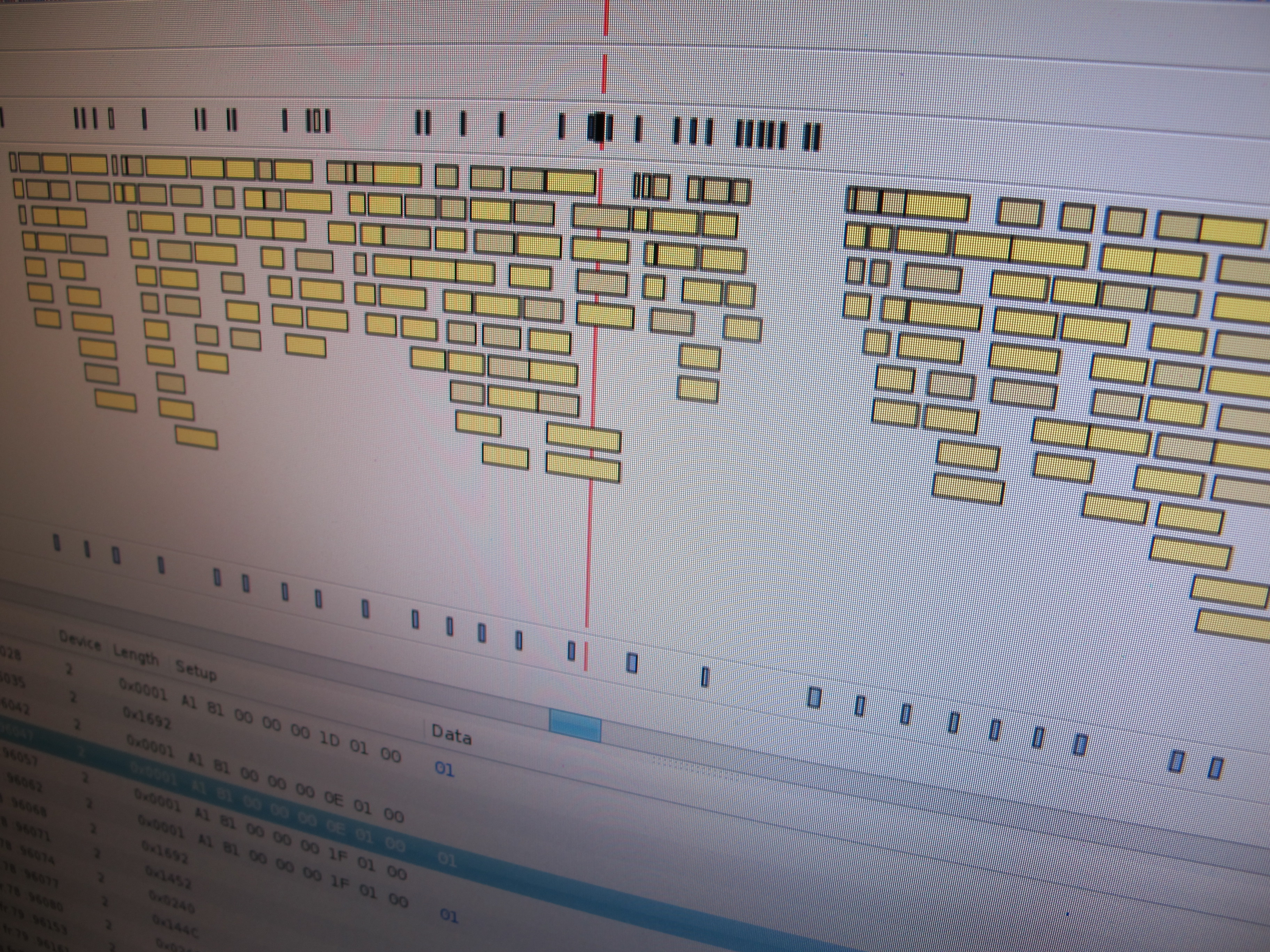From late 2005 to early 2007, I worked on the USB virtualization stack at VMware. We ran into all sorts of gnarly bugs, many of which were very hard to reproduce or which required access to esoteric or expensive hardware. To help with debugging problems both internally and with customers in the field, we added logging support to our virtual USB stack. Starting with VMware Workstation 5.5, if you set the right hidden config option we’d start dumping the contents of all USB packets to a log. It was a USB sniffer (like USB Snoopy), but built into the virtual hardware.
To make it easier to analyze the resulting logs, I started working on a GUI tool that could navigate through these giant log files. This tool proved to be really useful within our team at VMware, and we’d often ask customers on the beta forums to generate log files that we could analyze. I called this tool vusb-analyzer.
Well, it’s been a while, but I’m proud to now have the opportunity to release vusb-analyzer as open source software under the MIT license. This isn’t just a code dump- I removed the tool from our internal repository today, and all future development will occur in the open, in a Subversion repository on Source Forge.
Currently, vusb-analyzer is most useful for analyzing logs captured by VMware products. Indeed, this is a convenient way to debug USB drivers. You can attach your USB device to VMware Workstation, VMware Fusion, or the free-as-in-beer VMware Player, and it can transparently save a plaintext log of all USB packets that pass through. Debugging a driver in a VM is really convenient, and I find it quite useful, but I understand it’s not for everybody. If you already have a favorite USB sniffer tool, it’s easy to extend vusb-analyzer with a log format plugin so it can read other formats. We already did this once, to add support for the logs generated by our favorite hardware USB analyzers.
I hope vusb-analyzer turns out to be useful for the open source community, particularly to those who are working on Linux device drivers. To get started, visit the project’s web site:
https://vusb-analyzer.sourceforge.net
Besides the usual introduction and download links, there is also a detailed tutorial with lots of shiny screenshots 🙂