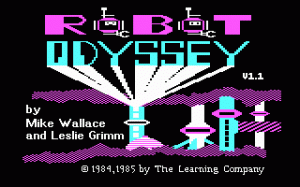
Robot Odyssey is one of the games that I have the fondest childhood memories of. It’s both a high-quality educational game, and a gentle (but very challenging) introduction to digital logic.
There’s a Wikipedia article on the game. There’s also DroidQuest which is a Java-based clone of Robot Odyssey. The DroidQuest site also contains some good info on Robot Odyssey itself, including the only walkthrough I’ve ever seen.
So, I recently got inspired to try playing through Robot Odyssey again. As a kid, I never managed to beat the game. For a long time, it was nearly impossible to run it on a modern machine. It required a 5.25″ disk drive due to the ancient copy protection, it has CGA graphics, assumes you’re using an IBM XT keyboard, and all of the timing is based on the 4.77 MHZ CPU frequency of the original XT.
Thankfully there’s DOSBox, a really high quality emulator that can run old games like this quite faithfully. I started trying to play Robot Odyssey on DOSBox, but there were still two big problems:
- Copy Protection.Robot Odyssey checks to make sure you’re running from the original 5.25″ disks, which have a “flaky bit” on them. If the flaky bit isn’t detected, the game will still load but your soldering iron doesn’t work!
- Inconsistent speed.DOSBox is really good at slowing down the CPU, but this isn’t an exact science. Some things that were really really slow on the original XT (like writing to the CGA card) are fairly fast on DOSBox, and other things are comparatively too slow. This means you’re constantly futzing with the speed of DOSBox’s CPU emulation, depending on what level you’re in, how many robots are on the screen, etc.
The Patch:
So, I decided to solve these problems (and a few others) by binary patching the game itself. Since there are a bunch of user-tweakable knobs, I figured the best way to distribute this patch was as a Python script which patches the original binaries. You can grab the script from:
If you’re interested in the technical details of how the patch works, the source is pretty well commented. I won’t bore you with that here. This is a list of the patcher’s features:
- Disables copy protection.This is necessary to run the game on any modern machine, even assuming you have the original disks.
- Installs a frame rate limiter.Instead of adjusting the CPU speed, this is a real and fairly accurate frame rate limiter. You can specify a desired frame rate on the command line when applying the patch. By default it runs at 8 FPS, which feels about right based on memory. (I don’t have an IBM XT handy for checking what the speed is supposed to be…)
- Halts the CPU when idle.When the frame rate limiter is sleeping, it yields the CPU. This will help a lot if you’re running the game in a multitasking environment or a virtual machine.
- Compatibility with Windows XP’s built-in DOS emulation.You need the “-p” flag for this, and the frame rate limiter won’t be as precise- but the game will be playable just by double-clicking it in Windows!
- “Fast” mode.This is an optional feature, enabled with the “-f” flag, which speeds up the game when keyboard input is waiting. This makes it feel a lot more responsive, and makes it faster to navigate around the level. You can also hold down any repeating key as a very simple “turbo” button.
- Keyboard compatibility patch.Normally, Robot Odyssey is totally unplayable on any computer without a numeric keypad, including laptops, due to a bug in its keyboard handler. If you enable the “-k” flag, the patcher will rewrite the game’s keyboard mapper to be fully compatible with AT keyboards. This also removes the need to play with Caps Lock on.
Usage:
To use the patch, you’ll need:
- Python
- NASM, a spiffy assembler
- Original Robot Odyssey binaries.Make sure the binaries you have aren’t already patched or cracked in any way. I won’t distribute these myself (so don’t ask!) but there are numerous abandonware sites on the web which should have this game. I’m not sure if multiple revisions of this game were produced. This patcher tries to be pretty lenient, but I’ve only tested it with one version. For reference, these are the SHA-1 hashes from my copy of Robot Odyssey:
756a92e6647a105695ac61e374fd2e9edbe8d935 GAME.EXE 692a9bb5caca7827eb933cc3e88efef4812b30c5 LAB.EXE 360e983c090c95c99e39a7ebdb9d6649b537d75f MENU2.EXE a6293df401a3d4b8b516aa6a832b9dd07f782a39 MENU.EXE 12df28e9c3998714feaa81b99542687fc36f792f PLAY.EXE bb7b45761d84ddbf0a9e561c3c3603c7f65fd36d SETUP.EXE e4a1e59665595ef84fe7ff45474bcb62c382b68d TUT.EXE
- Something that can run DOS games with CGA graphics! This could be a PC booted into DOS, a Windows machine, DosBOX…
Before you apply the patch, make backup copies of all your game binaries:
micah@carrot:~/robot$ mkdir original micah@carrot:~/robot$ cp *.EXE original/ micah@carrot:~/robot$ ls original/ GAME.EXE LAB.EXE MENU2.EXE MENU.EXE PLAY.EXE SETUP.EXE TUT.EXE
Now apply the patch to each binary. Each section of the game (Robotropolis, the Innovation Lab, and the Tutorials) have their own separate EXE file, each of which has a separate copy of the game engine. You can use the same or different settings for each.
For example, to patch all binaries with default frame rate, and with the keyboard patch enabled:
micah@carrot:~/robot$ python robot_odyssey_patcher.py original/GAME.EXE GAME.EXE -k Found copy protection. Disabling... Found blitter loop. Patching... Found keyboard mapper. Patching... Saving comment at 0x1a4d0 micah@carrot:~/robot$ python robot_odyssey_patcher.py original/TUT.EXE TUT.EXE -k Copy protection not found. Found blitter loop. Patching... Found keyboard mapper. Patching... Saving comment at 0x11380 micah@carrot:~/robot$ python robot_odyssey_patcher.py original/LAB.EXE LAB.EXE -k Found copy protection. Disabling... Found blitter loop. Patching... Found keyboard mapper. Patching... Saving comment at 0x152a0
Now run PLAY.EXE in Windows, DOSBox, etc. You should see the game running at a steady 8 FPS, and the non-numpad arrow keys should work.
Experiment with the options! The “-h” option gives you a full list of the available setitngs. For example, if you want the game to run a bit faster, you might add “-f -r 10“. This will run the game at 10 FPS, and speed it up when there’s keyboard input. Remember to add “-p” if you’re running in the Windows DOS emulation.
This patcher may also work for games other than Robot Odyssey, which were based on the same engine. For example, Gertrude’s Secrets and Rocky’s Boots. You may have to leave off the “-k” option, since these games don’t necessarily use the same keyboard mapping as Robot Odyssey.
Enjoy exploring Robotropolis!

