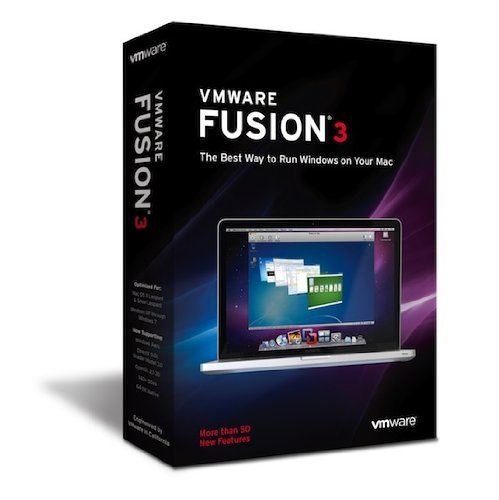I work on the graphics virtualization team at VMware. The company is about to release two new desktop virtualization products: Fusion 3.0 is in beta, with a release coming tomorrow. Workstation 7.0 has a public release candidate available.
There are a lot of exciting features in these releases, and my team has been working really hard on making the graphics virtualization in these releases the best we can. Our focus with these releases has been introducing a few large architectural changes in our graphics stack:
- A brand new WDDM graphics driver for Windows 7 and Vista.
This is a complete rewrite, sharing no code with our Windows 2000/XP driver. This has been a monumental undertaking for the team, but the results have been pretty shiny. The architecture is clean and extensible, it’s much easier to understand and debug the driver’s performance, and it gives us a good platform to build on for future guest driver releases. Oh, and it can run 3D games with Aero enabled.
- A brand new OpenGL driver for Windows guests.
Yes, this release has not one but two brand new drivers in it! The new OpenGL driver is based on Gallium, and it finally brings both major graphics APIs into VMware virtual machines. Both of our new drivers really deserve a blog post all to themselves.
- We’ve been progressively rearchitecting the host-side infrastructure with a project we call “Better Unity and Multi-mon”.
Whereas previous releases of VMware’s products have implemented multi-monitor support and Unity mode on top of an architecture that was fundamentally designed for a single framebuffer, Fusion’s entire graphics stack has been overhauled in order to natively handle multiple screens, windows, and framebuffers. This architecture is common to all of our products, but so far only Fusion 3.0 has had its entire stack updated. Workstation and ESX still use a blend of new and legacy components.
As an end-user, the effects of our Better Unity and Multi-mon project are relatively subtle. Unity mode now renders much more efficiently, and applications like games and media players will run just as fast in Unity mode as they will in single window or fullscreen mode. Window resizing is smoother. We also have a high-quality GPU accelerated scaler which you can see in action on your VM’s live thumbnails in the VM Library window.
Screen Object
Back in April, I announced the VMware SVGA Device Developer Kit. This is an Open Source (MIT-style license) project which documents the virtual hardware interface that our graphics stack uses, and provides a simple reference driver and some examples. If you’re interested in operating system development, graphics, or virtualization, it can be a handy platform to experiment with, and it’s the best starting point if you’re trying to write a VMware graphics driver for a new operating system.
I’ve been trying to maintain the DDK with an open development process. Instead of periodically dumping code, all development takes place directly in the open repository. The one exception to this policy is for code which doesn’t work on released VMware products, either due to serious bugs or unreleased features.
As part of our architectural improvements for Fusion 3 and Workstation 7, we added a pretty big new feature to the SVGA device: “Screen Object”. Without Screen Object, the device has a single framebuffer with a geometry controlled by a set of registers. Multi-monitor support was faked by using an additional set of registers to carve up a single large rectangular framebuffer into individual monitors. With Screen Object, the guest can create “screens” dynamically, and they don’t necessarily need to be backed by any specific kind of memory.
A Screen is really an opaque non-guest-addressable memory object, just like an SVGA3D surface. If a Surface is analogous to a texture or a backbuffer, a Screen is analogous to a frontbuffer. You can blit between system memory and a Screen, and you can blit from Surface to Screen.
This is a simple concept, but it’s a powerful tool that can be used to implement a variety of different memory management and asynchronous rendering strategies. Last week I checked in a pretty big update to the DDK which includes refdriver support for Screen Objects, and 10 new Screen Object-only examples.
To run the examples, you’ll need Fusion 3 or Workstation 7. You’ll also need to manually enable Screen Object. Like many new features, we haven’t enabled Screen Object by default right away. It is enabled automatically for Vista, Windows Server 2008, Windows 7, and Mac OS X guests, since our drivers on those platforms may take advantage of the new features. For improved portability, it is disabled by default on other guest OS types. You can enable it manually by adding a line to your VMX file:
svga.enableScreenObject = TRUE
As always, the DDK is provided as-is, with no official support from VMware. So please don’t bug our support folks 😉 But I’ll try to answer questions as time permits if you send them to micah at vmware.com. Thanks!